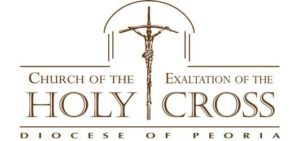Helpful Tips on how to complete the tax credit application:
- Go to mytax.illinois.gov and login to your “MyTax Illinois account”.
- Once you are in your MyTax account, click on your income tax account (labeled “Individual”).
- Beginning in January under the “I Want To†section, click on the “Contribute to Invest in Kids†hyperlink to request the income tax credit.
- Click the box acknowledging the terms
- On the next screen, select Region 4 and Empower Illinois from the dropdown menus. Enter the amount of donation. Hit “submit,” and a popup will ask for the mytax.illinois password.
- Donor will receive an e-mail indicating whether the donation was approved. The formal letter from the state (Contribution Authorization Certificate) needs to be accessed and printed from the mytax.illinois account. It can be saved as a pdf.
- Donor needs to contribute directly to Empower Illinois. It’s through the Empower Illinois website that Holy Cross School can be designated.
Donors have 60 days to complete step 7.